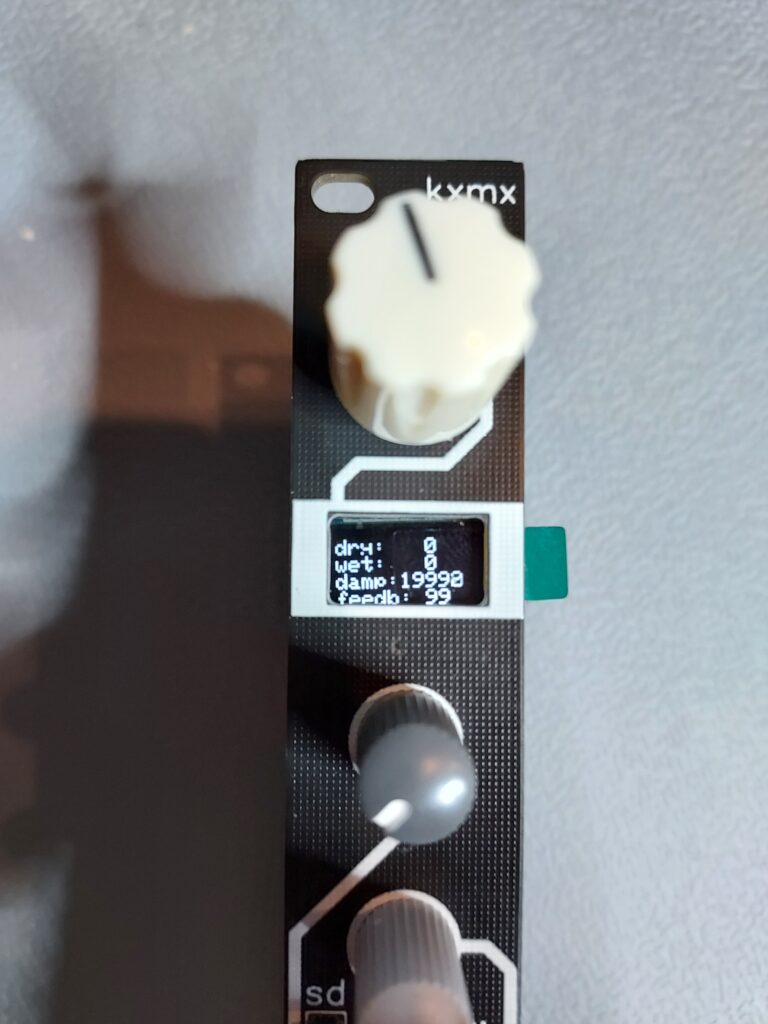
I was looking for more effect units in my rack. As I’m a big fan of DIY there aren’t that much choices. Lucky I found the kxmx bluemchen. A small module, open source and with a Daisy on the back. I did not know about Daisy and it took me on a journey. Oh I went into a rabbit hole last few weeks.
The website where you can find it advertise it as ” the go-to DSP solution for your next audio project.” I looks a bit like a Teensy or Arduino Nano. It took my interest. I soon found out it can do a lot more then your average Arduino. Daisy is made for working with audio it’s a digital signal processor (DSP). Meaning it can do a lot of things with audio signals. It can even be the source of a audio signal. They also sell T-shirt with the slogan “We make computers sing”. It took me awhile before all of Daisy landed in my head. But now I’m a big fan of this little micro processor.
Daisy is used by a few companies Qu-bit, Noise Engineering and Knobula just to name a few. But some guy or girl that goes by the nickname of recursinging made a module for Daisy as open source. I downloaded the files, put the board in SMT assembly and a few week later the boards arrived. I had to wait for the Daisy to arrive. Did some soldering on the thru hole parts. Daisy arrived and I had myself a new module. Then I had to figure out what to do with it. You can find the module here: https://kxmx-bluemchen.recursinging.com/
Daisy being a DSP it can do a lot of stuff and there are a lot of examples to work with. None of them are for the kxmx bluemchen. I found a compressor on GitHub and a hardware tester. But I was looking for effects like delay’s and reverbs. Oh boy what did I get myself into. There is a eurorack module called patch https://www.electro-smith.com/daisy/patch maybe I should have bought that one.
The patch examples did work (a bit) on the kmxm bluemchen. But no display and the potentiometers didn’t seem to work. A few days I tried a few examples uploading them with the website that can program the Daisy. Meanwhile I started reading about the Daisy, the developers tools and how to install them. Lucky they do work on a Mac. I followed the guide on the electro smith website https://github.com/electro-smith/DaisyWiki/wiki and surely ran into some problems.
Setting Up Your Development Environment https://github.com/electro-smith/DaisyWiki/wiki/1.-Setting-Up-Your-Development-Environment It all seemed pretty straight forward and well documented. But I received some errors Warning: /opt/homebrew/bin is not in your PATH. I had to install homebrew first https://brew.sh/. Then I ran the installer again this time it seem to work and go without any errors.
I somehow needed to reinstall gcc-arm-embedded (brew reinstall gcc-arm-embedded). Install VS code like it’s written in the wiki and surely now I could start writing code. My system was still missing “make”. needed for compiling the code. I install this with brew (brew install make). And finally was able to compile the examples for the kxmx bluemchen. I tried to install the make addon for VS code but still have to figure out how to make that work. I think it is missing a path directory. So still running make commands in terminal.
With the development environment up and running and able to compile code I started looking at the reverb example for Daisy. The hardware tester for the kxmx bluemchen was a good example how to work with all the hardware parts of the module. I took me a few days/hours to mix the two up together but in the end I got some working code. This code finally solved my need for a effect unit. I build myself a reverb. It took me on a long journey, learned a lot but the result was satisfactory.
I uploaded the code for the reverb on GitHub so if you have a kmxm bluemchen you can load the bin file on to it and have yourself a reverb too. Next up, sample player, delay or maybe something else. Below a small demo while working with the code/testing it. https://github.com/Quinienl/Qverb
